Editor's review
EPGateway is email management software useful to automate action against the received email. This application is very useful for business which receives many emails to the account and need to respond or perform action based on input email message. It helps you to improve your efficiency and organize large quantity of received emails. The application acts as an assistant between mailbox and the mail reader.
Features: It has nice user interface, to perform automatic actions you need to set an environment. The application allows you to perform settings for email sources. A email source is where the incoming email messages will be coming from. Application only supports POP3 connections. You can create predefined variable to hold the data extracted. Define outbound connection to send an email. Application only supports SMTP connection; you can add more than one connection. You need to specify domain name, SMTP server name, address and port number. You can create auto respond email template to reply to the received emails. It has the ability to use scripting functionality. You can use any scripting language that supports ActiveX scripting such as VBScript and Java Script.
Using all these setting, you can create a set of commands and run them in sequence against the email messages. Application allows you to automate processes to send auto responses based on filtered conditions, create personalized responses with the merge text functionality, save attachments to your hard drive automatically, delete unwanted email automatically, create multiple mailing list files, forward specific messages automatically etc.
Overall: This is a nice application to perform automatic actions against received emails.


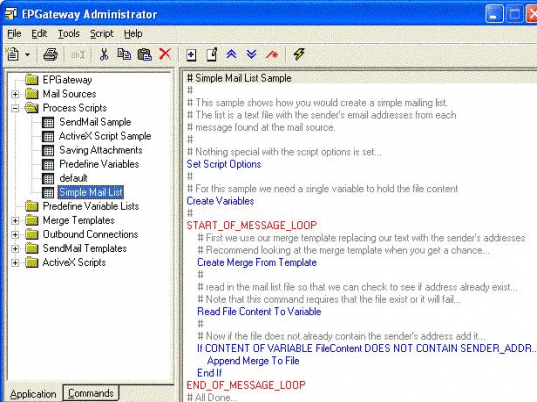
User comments